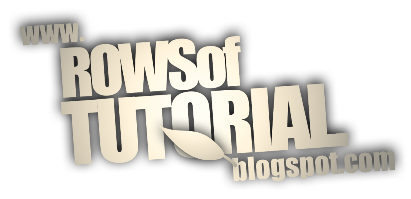Fedora 16 "Verne" has finally been released. As expected, the new version uses GNOME Shell by default as well as a complete GNOME 3.2 application stack: GNOME Sushi, GNOME Contacts and so on.
There are also a lot of changes under the hood: GRUB2 is now used by default, HAL has been removed, ext4 driver mounts ext2 and ext3 partitions, systemd and virtualization improvements, GPT support and many others. Fedora 16 also comes with "Trusted Boot":
Trusted Boot (tboot) is an open source, pre- kernel/Virtual Machine Manager module that uses Intel(R) Trusted Execution Technology (Intel(R) TXT) to perform a measured and verified launch of an OS kernel/VMM. It checks to make sure system files haven't been tampered with before letting the system boot, offering much greater protection against rootkits and other types of malware that try to cover their tracks by editing those files. Trusted Boot can be enabled at install, and will fall back to a normal boot if the hardware doesn't support it.
A lot more about these, here.
BTRFS is still not the default file system but you can of course select it during the installation.
Fedora 16 comes with Linux Kernel 3.1.0, Xserver 1.11.1, Nautilus 3.2.1, Gedit 3.2.1, Evolution 3.2.1, Empathy 3.2.1.1, GDM 3.2.1, Firefox 7.0.1, Rhythmbox 2.90.1, Shotwell 0.10.1, Deja Dup Backup Tool 19.4, Totem 3.2.1 and Transmission 2.42.
I've tested Fedora 16 for about 1-2 hours (fresh install) and I can say it feel really stable and robust. But there is something that I don't like: besides the wallpaper (which is amazing by the way!), there's no other Fedora branding so it basically looks like the default GNOME Shell. And I'm not saying GNOME Shell looks bad by default, but a Fedora logo and a (at least) slightly modified default theme would have been nice. Oh, and including GNOME Tweak Tool by default would have been cool too.
Download Fedora 16 | Fedora 16 release announcement
By the way, if you've installed Fedora 16, try Fedora Utils for tweaking it and quickly installing various applications that are not available in the Fedora repositories.
source:www.webupd8.org